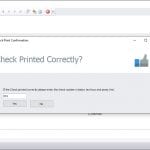Why QBDocs?
Use QBDocs to customize and Print QuickBooks Checks, Print QuickBooks Receipts and Print QuickBooks Vouchers using any printer on any type of paper. It works seamlessly as an add-on to QuickBooks. The cheque printing feature of QuickBooks does not allow template customization like other documents that are available in QuickBooks. Similar case is with the receipts printing feature. The purpose of QBDocs is to enhance this functionality.
QBDocs supports multiple company files. QBDocs always interacts with the QuickBooks company file that is opened.
Features of QBDocs
Following are a list of the features of QB Docs:
- Any number of Bank Accounts
- Any number of QuickBooks Company Data file Supported.
- Cheque & Bill Payment Cheque are supported. Cheques that are marked with “To be printed” are updated to QBDocs for printing.
- Simultaneous multi user is enabled.
- Payment Voucher Numbering with a Custom Prefix for each bank Account.
- None check printing Accounts such as Cash in Hand & Petty Cash Accounts are accommodated.
- Design, attach and print different Cheque Templates to bank accounts.
- Design, attach and print different Payment Voucher Templates to bank accounts.
- Design, attach and print different Bill Payment Voucher Templates to bank accounts.
- Design and print customer receipts.
- All Vouchers can have separate voucher numbering for each bank account.
- All Vouchers have a field to enter Prepared by, checked by, Approved by.
- Option to enter Cash Payee in Cheque.
Download QBDocs
Training Videos
We have made a set of very detailed training videos for QBDocs. Please click training videos to open these videos.
Articles and Tutorials
There are detailed articles that can go along with the tutorial videos that are given below:
1. QBDocs Tutorials 1 of 6 | Installation
2. QBDocs Tutorials 2 of 6 | Integration
3. QBDocs Tutorials 3 of 6 | Setup and Configuration
4. QBDocs Tutorials 4 of 6 | Printing Cheques and Payment Vouchers
5. QBDocs Tutorials 5 of 6 | Printing Receipt and Journal Voucher
6. QBDocs Tutorials 6 of 6 | Template Customization